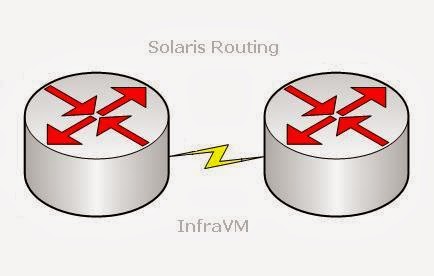A whole root zone contains a read/write copy of the file system . When a whole root zone is created, from GLOBAL all packages are copied onto the whole root zone, it will create a dedicated copy of all files.
A whole root zone contains a read/write copy of the file system . When a whole root zone is created, from GLOBAL all packages are copied onto the whole root zone, it will create a dedicated copy of all files.Steps to create Whole root zone with exclusive IP-address:
Some of the pre-request tasks.
1). Collect global server network details.
2). Decide zone name what you want to create it
3). Create zone directory with absolute path
4). Change zone patch permission to 700
5). Decide NIC/IP-address which you want to use for zone
My GLOBAL zone network details:
[root@ivm01~]# ifconfig -a
lo0: flags=2001000849 mtu 8232 index 1
inet 127.0.0.1 netmask ff000000
e1000g0: flags=1000843 mtu 1500 index 2
inet 192.168.10.21 netmask ffffff00 broadcast 192.168.10.255
ether 0:c:29:1d:c0:ff
[root@ivm01~]#dladm show-dev
e1000g0 link: up speed: 1000 Mbps duplex: full
e1000g1 link: unknown speed: 0 Mbps duplex: half
[root@ivm01~]#
To create simple whole root zone with exclusive IP, screenshot for same.
Note : For exclusive IP setup, we should not provide IP address while creating zone we have to configure IP address in OS level.
Create zone path and change permission:
[root@ivm01~]# mkdir /zonepool/tpt02
[root@ivm01~]# chmod 700 /zonepool/tpt02
[root@ivm01~]# ls -ld /zonepool/tpt02
drwx------ 2 root root 2 Mar 12 00:52 /zonepool/tpt02
[root@ivm01~]#
Procedure to create whole root zone: Note: To create whole root zone we must & should use -b option along with create command, else it will be a spare root zone.
[root@ivm01~]# zonecfg -z tpt02
tpt02: No such zone configured
Use 'create' to begin configuring a new zone.
zonecfg:tpt02> create -b
zonecfg:tpt02> set zonepath=/zonepool/tpt012
zonecfg:tpt02> set zonename=tpt02
zonecfg:tpt02> set ip-type=exclusive
zonecfg:tpt02> add net
zonecfg:tpt02:net> set physical=e1000g1
zonecfg:tpt02:net> end
zonecfg:tpt02> info
zonename: tpt02
zonepath: /zonepool/tpt012
brand: native
autoboot: false
bootargs:
pool:
limitpriv:
scheduling-class:
ip-type: exclusive
hostid:
net:
address not specified
physical: e1000g1
defrouter not specified
zonecfg:tpt02> commit
zonecfg:tpt02> verify
zonecfg:tpt02> exit
[root@ivm01~]#
Installation of whole root zone:
[root@ivm01~]# zoneadm -z tpt02 install A ZFS file system has been created for this zone. Preparing to install zoneTo check zone status:. Creating list of files to copy from the global zone. Copying <189370> files to the zone. Initializing zone product registry. Determining zone package initialization order. Preparing to initialize <\> packages on the zone. Initializing package <0> of <1466>: percent complete: 0% Initializing package <1> of <1466>: percent complete: 0% Initializing package <1463> of <1466>: percent complete: 99% Initializing package <1464> of <1466>: percent complete: 99% Initializing package <1465> of <1466>: percent complete: 99% Initialized <1466> packages on zone. Zone is initialized. The file (/zonepool/tpt02/root/var/sadm/system/logs/install_log) contains a log of the zone installation. [root@ivm01~]#
[root@ivm01~]# zoneadm list -cv
ID NAME STATUS PATH BRAND IP
0 global running / native shared
- tpt02 installed /zonepool/tpt02 native excl
[root@ivm01~]#
Boot the zone and login to the zone console, provide all the details to complete the zone installation:
[root@ivm01~]# zoneadm -z tpt02 boot
[root@ivm01~]# zlogin -C tpt02
[Connected to zone 'tpt02' console]
Select a Language
0. English
1. Japanese
2. Korean
3. Simplified Chinese
4. Traditional Chinese
Please make a choice (0 - 4), or press h or ? for help: 0
rebooting system due to change(s) in /etc/default/init
[NOTICE: Zone rebooting]
SunOS Release 5.10 Version Generic_147441-01 64-bit
Copyright (c) 1983, 2011, Oracle and/or its affiliates. All rights reserved.
Hostname: tpt02
tpt02 console login: root
Password: Mar 5 23:08:59 tpt02 sendmail[13000]: My unqualified host name (tpt02) unknown; sleeping for retry Mar 5 23:08:59 tpt02 sendmail[13012]: My unqualified host name (tpt02) unknown; sleeping for retry
Mar 5 23:09:00 tpt02 login: ROOT LOGIN /dev/console Oracle Corporation SunOS 5.10 Generic Patch January 2005
# bash
[root@ivm01~]#
Login to the zone:
[root@ivm01~]# zlogin tpt02
[Connected to zone 'tpt02' pts/4]
Last login: Wed Mar 5 00:45:10 on pts/4
Oracle Corporation SunOS 5.10 Generic Patch January 2005
# bash
[root@tpt02~]# df -h
Filesystem size used avail capacity Mounted on
/ 19G 4.6G 14G 25% /
/dev 19G 4.6G 14G 25% /dev
proc 0K 0K 0K 0% /proc
ctfs 0K 0K 0K 0% /system/contract
mnttab 0K 0K 0K 0% /etc/mnttab
objfs 0K 0K 0K 0% /system/object
swap 601M 316K 601M 1% /etc/svc/volatile
/usr/lib/libc/libc_hwcap1.so.1
19G 4.6G 14G 25% /lib/libc.so.1
fd 0K 0K 0K 0% /dev/fd
swap 601M 36K 601M 1% /tmp
swap 601M 20K 601M 1% /var/run
[root@tpt02~]#